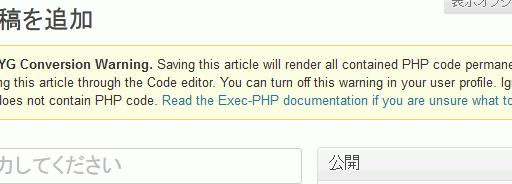プラグインExec-PHPのエラーについて
投稿記事やページ、テキストウィジェットでPHPを実行することが出来る便利なプラグインがExec-PHP。
しかしインストールした後に投稿しようとすると以下のようなメッセージが出る。
Exec-PHP WYSIWYG Conversion Warning. Saving this article will render all contained PHP code permanently unuseful. Even if you are saving this article through the Code editor. You can turn off this warning in your user profile. Ignore this warning in case this article does not contain PHP code. Read the Exec-PHP documentation if you are unsure what to do next.
PHPをWYSIWYG変換(編集時の画面をそのまま投稿しますよってことみたい。)するけどいいの?っていう警告文らしい。
いちいち表示されるとうっとおしいので、「Wordpressダッシュボード」>「ユーザー」>「あなたのプロフィール」に、
Exec-PHP Settings
Disable WYSIWYG Conversion Warning
という項目が見つかると思うので、チェックを入れると消える。
参考。