Google Pixel 6のUQ mobileでの設定について
以下の内容は動作を保証するものではないので、確実な動作の保証が必要な場合は、UQ mobileの動作確認端末一覧で公表されてからにすべき。
動作確認端末一覧│格安スマホ/SIMはUQ mobile(モバイル)
設定方法
- 設定
- ネットワークとインターネット
- SIM
- アクセス ポイント名
- 右上の+ボタンから新規アクセスポイントを追加する
- アクセスポイントの設定はpixel 5のものでOK
UQ mobile Google pixel 5 APN設定(PDFファイル)
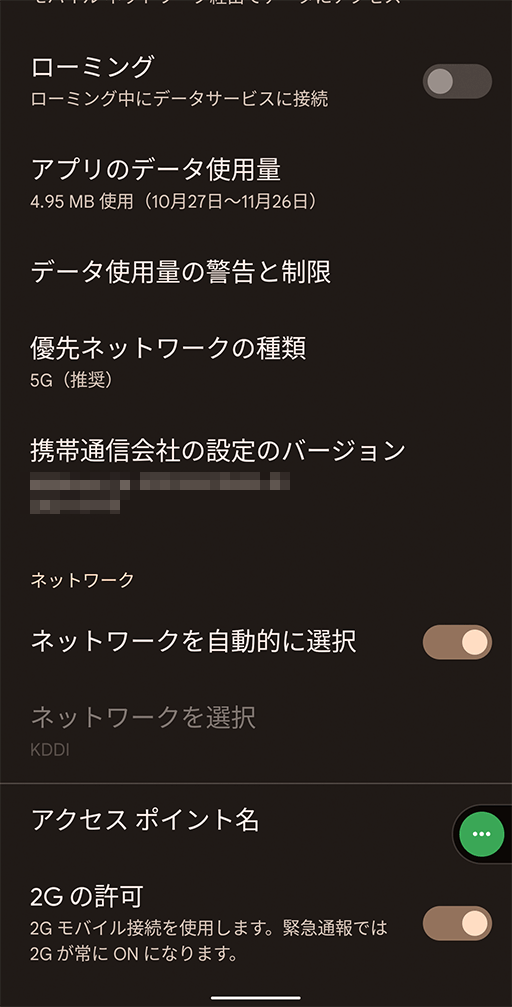
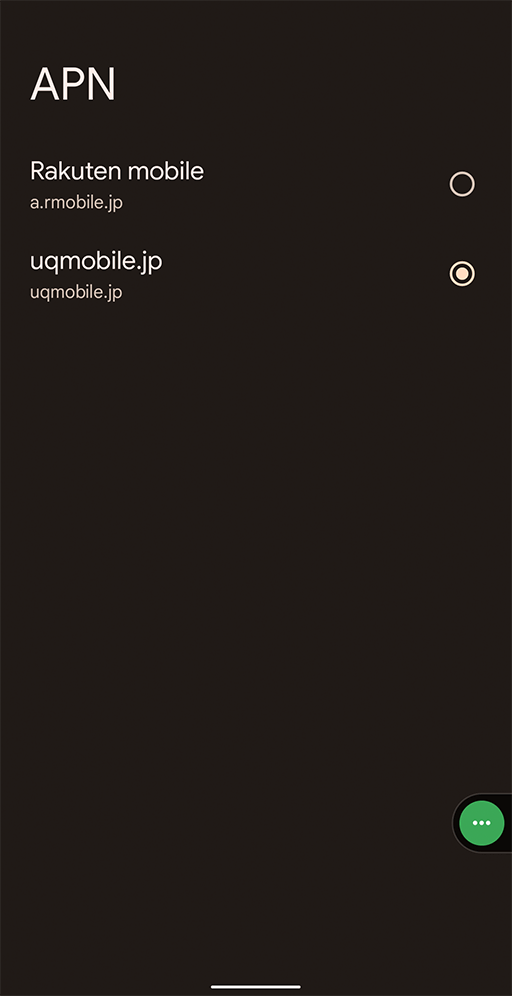
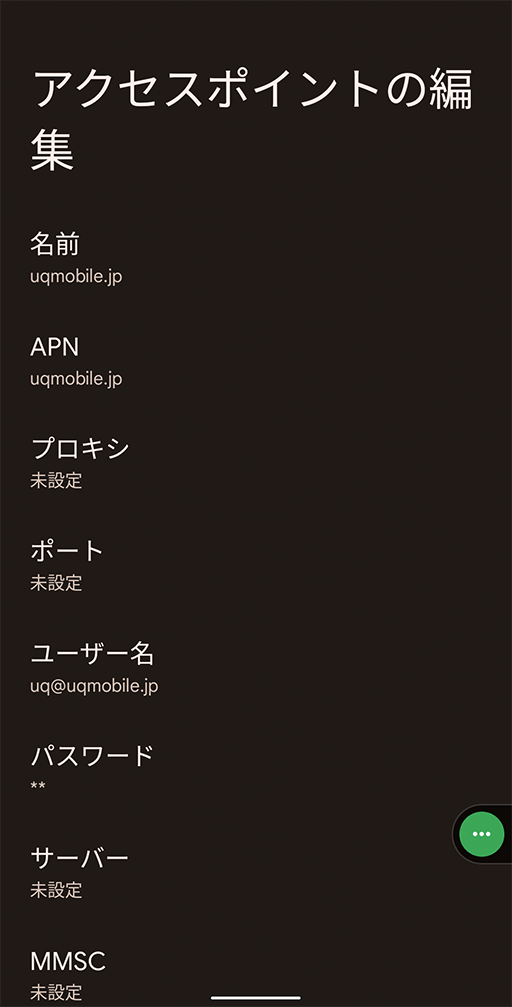
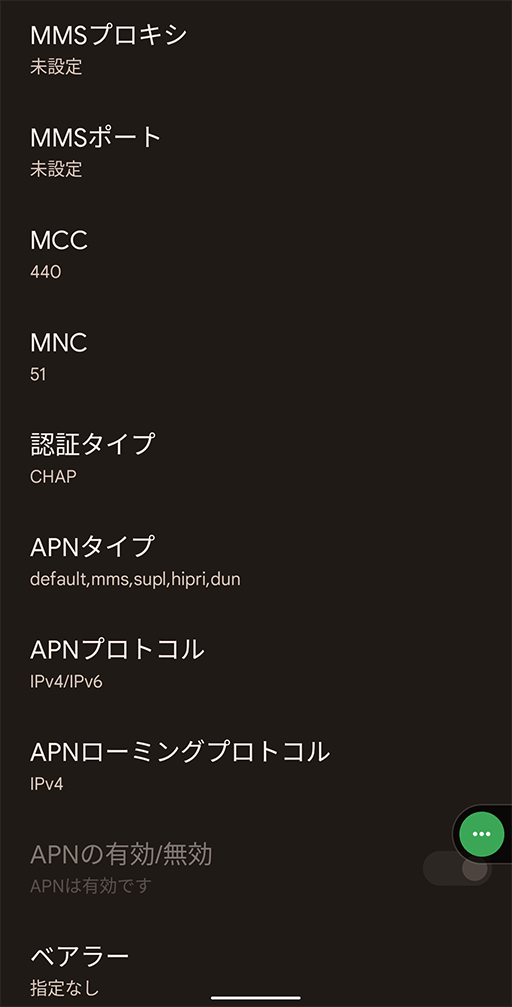
余談
電話は使えたので安心していたが、いざ外でインターネットが使えずに焦った。
家ではWi-Fiを使用していたので、アクセスポイントの設定を失念していた。